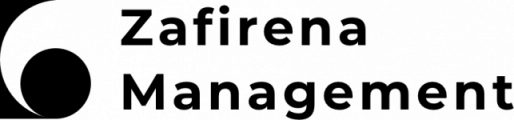The Fundamentals of Web Design: Key Principles for an Effective Website

Web design is an art that combines aesthetics with functionality to create a seamless online experience for users. In an era where the internet is a primary source of information, entertainment, and commerce, an effective website is crucial for any business or individual.
1. Visual Hierarchy
Visual hierarchy is the arrangement of elements in a way that implies importance. This principle is vital in guiding users’ eyes to where you want them to go first, second, and so on. Techniques to achieve a strong visual hierarchy include:
Size: Larger elements tend to catch the eye first.
Color: Bold and contrasting colors can highlight key areas.
Position: Placing important elements in prominent positions (e.g., top left) can draw attention.
2. Grid Systems
A grid system helps to structure content on a webpage. It provides a consistent framework that organizes information in an easy-to-digest manner. Common grid layouts include:
Single Column: Suitable for minimalistic designs and mobile screens.
Multi-Column: Ideal for displaying more complex information, such as news websites or e-commerce platforms.
3. Typography
Typography is more than just choosing a font. It involves selecting typefaces that are readable and match the overall design tone. Key considerations include:
Readability: Ensure text is legible across all devices.
Contrast: Use sufficient contrast between text and background.
Consistency: Maintain consistent typography across the website to enhance user experience.
4. Color Theory
Colors evoke emotions and can significantly impact user perception. Understanding color theory helps in creating a visually harmonious website. Considerations include:
Color Schemes: Complementary, analogous, and triadic color schemes.
Brand Colors: Use colors that align with brand identity.
Accessibility: Ensure color choices do not hinder readability, especially for color-blind users.
5. Navigation
Effective navigation is critical for a positive user experience. Users should be able to find information quickly and easily. Tips for optimal navigation include:
Simplicity: Keep the navigation menu simple and intuitive.
Consistency: Use a consistent navigation structure across all pages.
Breadcrumbs: Include breadcrumbs for easy backtracking.
6. Mobile Responsiveness
With the rise of mobile internet usage, ensuring your website is mobile-friendly is non-negotiable. Responsive design techniques include:
Fluid Grids: Use percentages instead of fixed widths.
Flexible Images: Ensure images scale appropriately on different devices.
Media Queries: Apply CSS media queries to adjust the layout based on screen size.
7. Speed Optimization
A slow-loading website can deter users and impact search engine rankings. Techniques to enhance speed include:
Image Optimization: Compress images without sacrificing quality.
Minify Code: Reduce the size of HTML, CSS, and JavaScript files.
Caching: Implement browser and server-side caching.
8. User Experience (UX) Design
UX design focuses on enhancing user satisfaction by improving usability and accessibility. Key elements include:
User Research: Understand your audience’s needs and behaviors.
Usability Testing: Conduct tests to identify and fix usability issues.
Feedback Mechanisms: Include options for users to provide feedback.